Once I got used to browsing Info manuals in Emacs, I wished I didn’t have to go look at online docs all the time.
Of all the manuals out there, how many can I get in Info format?
I quickly discovered that any document written in Sphinx (which many Python library docs are) can be converted to Info format.
Here is an example of how useful having an Info file within Emacs is: In my Django models.py file, I have the following comment near the top:
# Reference: (do not delete this comment) # "(django)Field Options<2>" # "(django)Field types<3>" # "(django)Relationship fields" # "(django)Managing files"
Then, using Hyperbole, I just put my cursor on one of these lines, hit M-Ret and I’m taken straight to that portion of the documentation.
Below I’ll outline the steps I used to get the official Python docs as an Info file.
First, make sure Sphinx is installed on your system.
Get the Python source code. In the Doc directory, run make texinfo.
(This works because the Python docs’ Makefile has a TexInfo target. If it doesn’t, see sphinx-build for how to manually make the TexInfo files.)
Go into the directory with the texinfo file. Run make.
In this directory, if a dir file is not present, create one with the following contents:
This is the file .../info/dir, which contains the topmost node of the Info hierarchy, called (dir)Top. The first time you invoke Info you start off looking at this node. File: dir, Node: Top This is the top of the INFO tree This (the Directory node) gives a menu of major topics. Typing "q" exits, "?" lists all Info commands, "d" returns here, "h" gives a primer for first-timers, "mEmacs<Return>" visits the Emacs manual, etc. In Emacs, you can click mouse button 2 on a menu item or cross reference to select it. * Menu: Languages * Python: (python.info). Python documentation
Here Languages is the category it will show up in when you go to the top level of your Info tree. You can replace it with whatever you deem is appropriate.
Move the file(s) to your desired target directory.
Finally, add the location in your emacs config:
(add-to-list 'Info-additional-directory-list "/home/me/path/to/info/directory)
I don’t recall whether you need to restart Emacs for it to show up.
This works relatively well. The one minor headache is that every inline link in the documentation will be preceded with see. Below is a sample from the Django Info file. It is annoying in the beginning but before long your brain automatically skips the word.
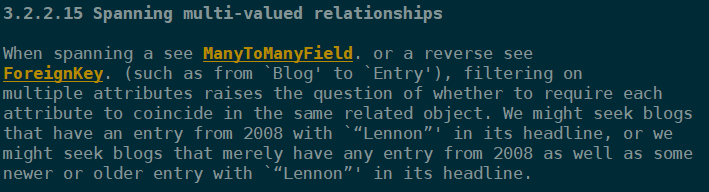
Alternative
DevDocs has an option to download some docs and view them offline. There is an Emacs package that integrates with it, but I have not tried it out. I don’t believe it provides it in Info format.
Update
Someone on Reddit provided this information:
“The sample dir file ought to have the INFORMATION SEPARATOR ONE character on the 4th line. If the file is not generated automatically, you can also do something like
install-info python.info --dir=/home/user/info/dir
if the .info file has the corresponding entries.
Comments
You can view and respond to this post in the Fediverse (e.g. Mastodon), by clicking here. Your comment will then show up here. To reply to a particular comment, click its date.